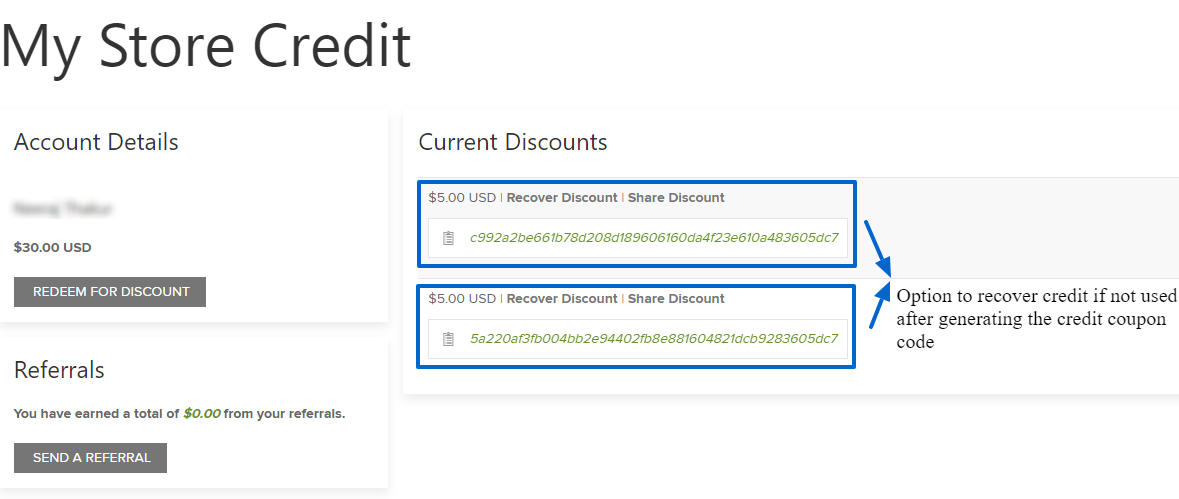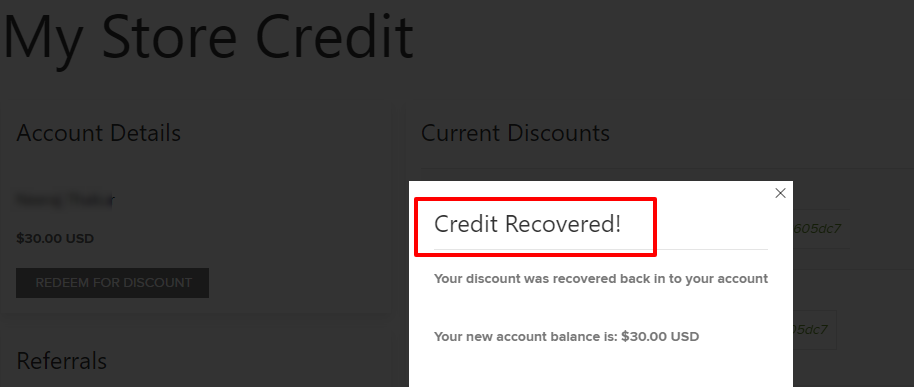Where can I see my Store Credit and how can I use it?
Store credit details are available on the My Account page under MY DASHBOARD on the left side.
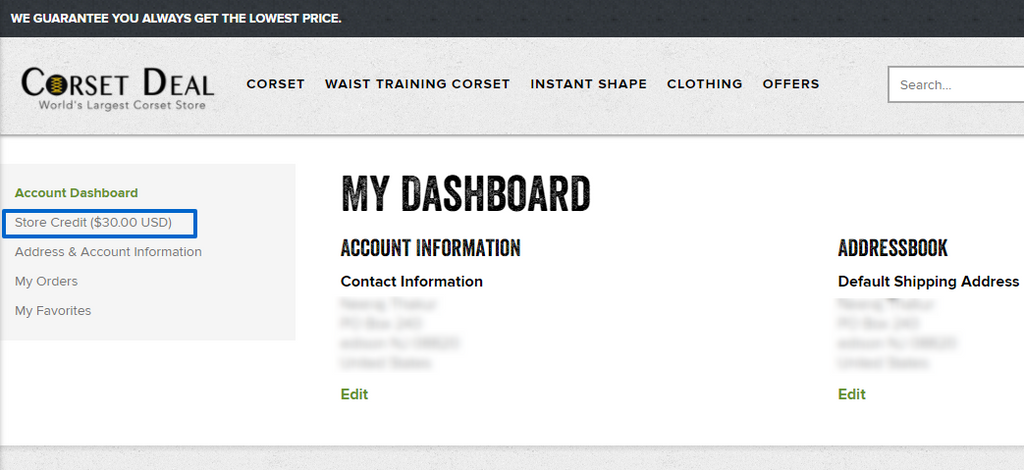
Click Store Credit ($XX) option to view the My Store Credit page.
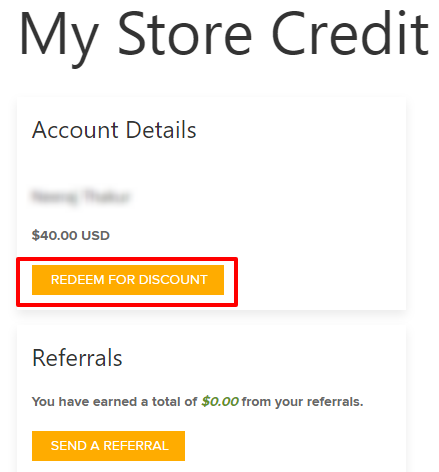
You can use store credit in two ways:
1. From My Store credit page, click on REDEEM FOR DISCOUNT, enter the amount you want to use and click REDEEM. It will create a discount coupon code that will be automatically applied to your order on the checkout page
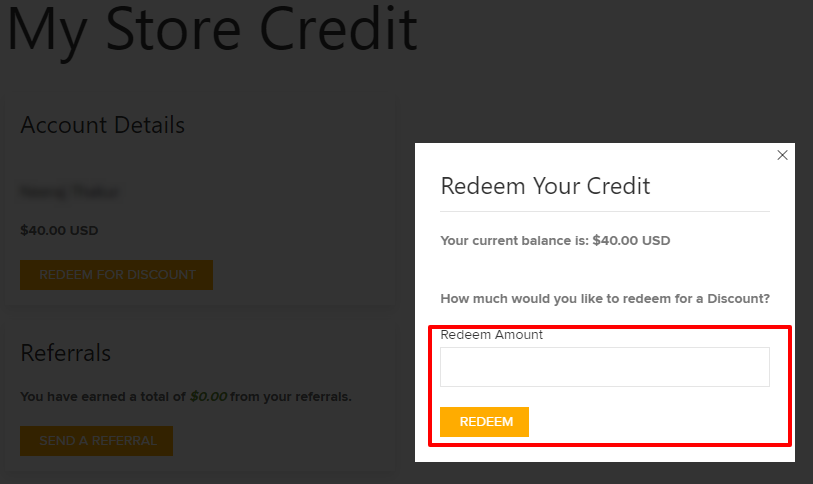
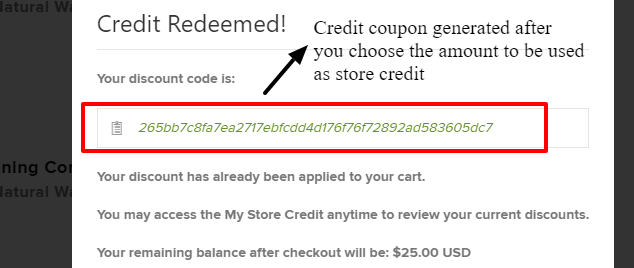
2. From the Cart page, click on STORE CREDIT ($XX), enter the amount you want to use and click REDEEM. It will create a discount coupon code that will be automatically applied to your order on the checkout page
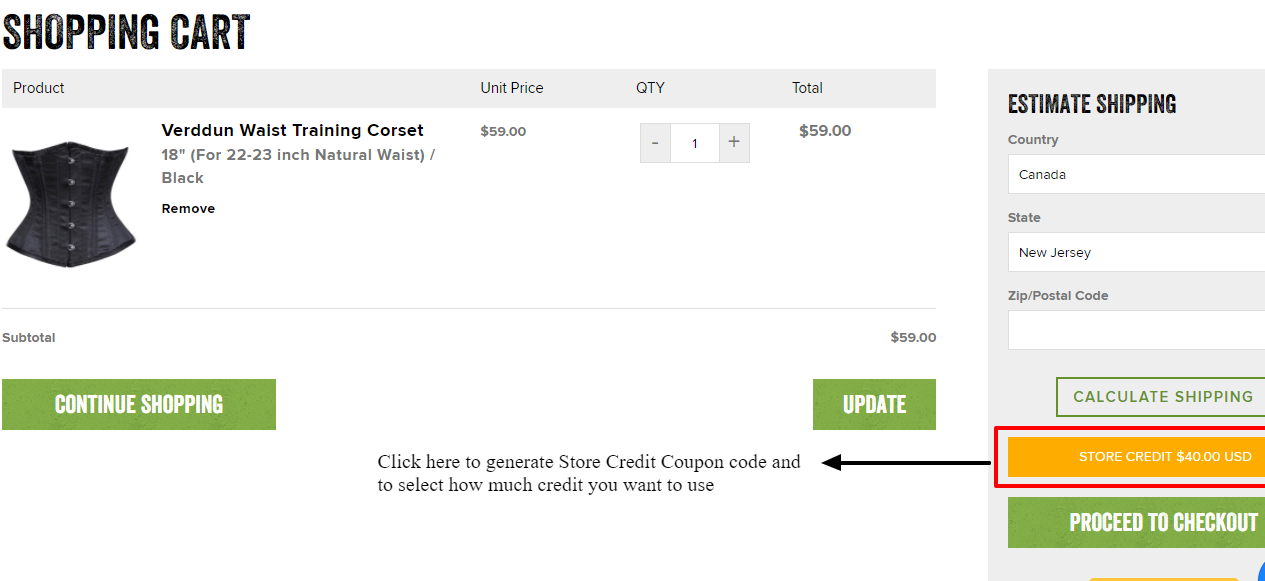
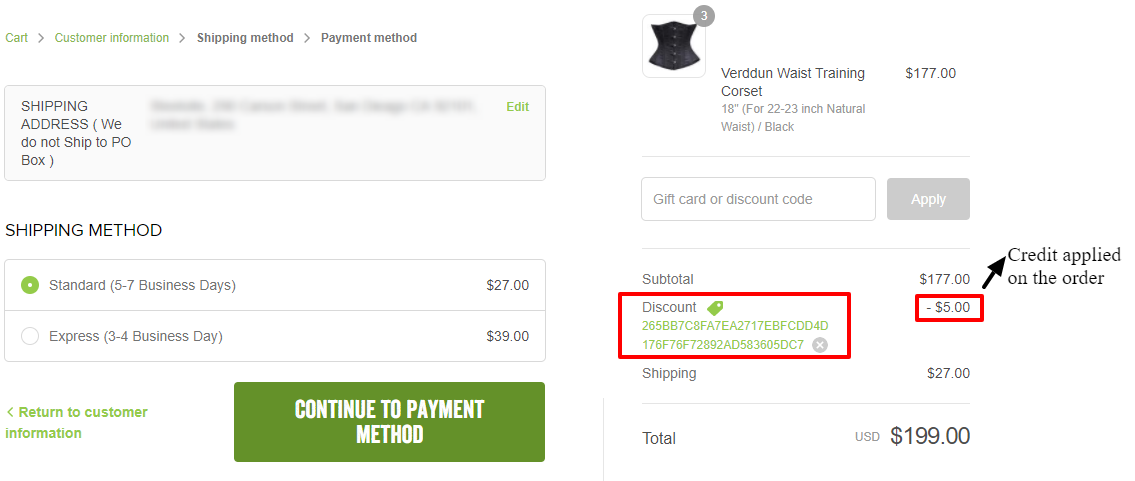
If you generated the discount coupon code from either of the two ways mentioned above and did not use it, you can recover it back and add the amount to your total store credit from My Store Credit page. Simply go to My Store Credit page, on the right side, you will see the discount coupon code that was generated and not used. You will see option RECOVER DISCOUNT, click on it. It will cancel the discount code and add it to your main store credit.